If you’re a digital marketer, chances are your inbox is overflowing with emails, newsletters, and promotions. Keeping track of all these messages can feel like a full-time job in itself.
But fear not! There is a solution to streamline your inbox organization and help you stay on top of your digital marketing game. Automated inbox clean-up is the answer you’ve been looking for.
This innovative system uses advanced algorithms to analyze incoming emails and categorize them into different folders based on their relevance. So you can say goodbye to manually sorting through hundreds of emails and hello to a clutter-free inbox.
With automated inbox clean-up, you can focus on what really matters – creating impactful marketing strategies and engaging with your audience. Say goodbye to digital clutter and hello to streamlined inbox organization!
Inbox management strategies. Ah, those elusive tactics that promise a clutter-free sanctuary amidst the relentless torrent of emails.
If you’re a digital marketer, you know the struggle all too well. The incessant bings and pings of your inbox can derail your productivity faster than a toddler on a sugar rush.
But fear not, for this article is the ultimate guide to streamlined inbox organization, curated by experts who have braved the digital chaos and emerged victorious. So, grab a cup of coffee, prop open your eyelids, and let’s plunge headfirst into the abyss of email optimization.
Now, before we dive into the nitty-gritty, it’s essential to understand the psychology behind effective inbox management. It’s not just about sorting emails into folders or adopting a zero-inbox policy; it’s about gaining control over your digital communication and taming the beast that is your inbox.
To achieve this, our experts suggest a three-pronged approach: prioritize, automate, and ritualize.First, prioritization is the key to inbox Zen.
Take a deep breath and assess the urgency of each email. Not every message merits an immediate response.
Train your brain to distinguish between the pressing matters and the time-wasters that don’t demand your precious attention. By prioritizing your emails, you can conquer the chaos and focus on what truly matters – your goals and objectives.
Next, automation can be your inbox’s best friend. Use filters, labels, and rules to automatically sort incoming emails into appropriate folders.
This way, you won’t have to fish through a sea of messages in search of that elusive golden opportunity buried beneath an avalanche of promotions and newsletters. Let technology do the heavy lifting while you sip your coffee in peace.
Lastly, ritualize your inbox management tasks. Set aside dedicated time slots throughout the day to tackle your emails.
Resist the urge to constantly refresh your inbox like an over-caffeinated squirrel. Instead, establish a schedule that works for you, whether it’s a structured approach or an ad hoc one.
By making inbox management a ritual, you’ll regain control and avoid the overwhelming feeling that every new email is an emergency.Streamlining your inbox may sound like an arduous journey, but fear not! With these expert strategies at your disposal, you’ll be well-equipped to face the email onslaught head-on.
So, fellow digital marketers, take a deep breath, embrace these tips, and emerge from the depths of your inbox as an organizational superhero. Your sanity and productivity will thank you.
Now, go forth and conquer that digital mountain of emails!
Table of Contents
Introduction: The Importance of Inbox Organization in Digital Marketing
Digital marketers must stay organized to succeed in their field. An overflowing inbox can lead to missed opportunities and inefficiency.
To avoid this, it is crucial for digital marketers to master the art of inbox organization. In this guide, we will provide expert tips for inbox organization to help streamline your workflow and boost productivity.
We will explore various strategies, including creating specific folders for different projects and using email filters and rules. In addition, we will emphasize the importance of setting aside dedicated time for email management and avoiding excessive email checking.
Whether you are an experienced digital marketer or just starting out, this ultimate guide will equip you with the tools and techniques needed to conquer inbox chaos. Prepare to revolutionize your productivity and take control of your digital marketing efforts.
Set Up Folders and Labels for Efficient Email Management
In today’s digital age, many emails fill our inboxes daily, making it overwhelming and time-consuming to sort through them. That’s why digital marketers, especially SEO professionals, need streamlined strategies for organizing their inboxes.
One effective method is to use folders and labels. By categorizing and labeling emails based on criteria like client names, projects, or urgency, you can easily find and prioritize messages.
Whether you use Gmail, Outlook, or another email platform, utilize their folder and label features to create a customized system. This will save you time, reduce stress, and ensure you never miss an important email.
So, start organizing your inbox today for improved productivity and peace of mind.
Utilize Filters and Rules to Sort Incoming Emails Automatically
Managing your inbox in today’s digital world can feel like a never-ending battle. But don’t worry, digital marketers! There are expert strategies to help you stay organized and efficient.
One key approach is using filters and rules to sort incoming emails automatically. By setting up filters based on specific criteria like sender, subject, or keywords, you can ensure important emails go straight to the top of your inbox.
This not only saves time but also reduces the chance of overlooking crucial messages. Additionally, using rules allows you to take actions for certain types of emails, such as marking them as read, categorizing them into folders, or forwarding them to other team members.
So, streamline your inbox and maximize productivity with these useful tips for digital marketers.
Prioritize and Respond to Emails Effectively with Time Management Techniques
In today’s fast-paced digital world, digital marketers need to effectively organize and prioritize emails. With hundreds of emails flooding their inboxes daily, it’s easy to feel overwhelmed and drown in unread messages.
However, by using time management techniques tailored for email organization, digital marketers can regain control and boost productivity. Setting aside dedicated time periods to check and respond to emails prevents constant interruption and allows for better focus on important tasks.
Utilizing folders and labels to categorize emails based on priority or topic streamlines the inbox and makes it easier to locate specific messages when needed. By adopting these expert strategies, digital marketers can master email organization and stay on top of their ever-growing inbox.
So, why wait? Start implementing these techniques and watch productivity soar!
Implement Strategies for Unsubscribe and Email Subscriptions Management
Are you drowning in a sea of unread emails? Do you spend hours each day sifting through your inbox, desperately trying to find the important ones? If so, it’s time to implement strategies for unsubscribe and email subscriptions management. Streamlined inbox organization is the key to regaining control over your digital communication.
According to a study conducted by Pew Research, the average person receives over 100 emails per day. With such a massive influx of messages, it’s no wonder we struggle to keep our inboxes tidy.
However, with the right strategies, you can effectively manage your email subscriptions and reduce the clutter. One expert-recommended approach is to utilize email management tools like Unroll.
me, which allows you to easily unsubscribe from unwanted subscriptions. Another useful technique is to create filters or folders in your email client to categorize incoming messages.
This way, you can quickly find the emails that matter to you. Remember, a streamlined inbox leads to greater productivity and less stress.
So, don’t let your emails overwhelm you any longer – take charge of your inbox today!
Maintain a Clutter-Free Inbox: Tips for Regular Email Cleanup
Are you tired of being overwhelmed by unopened emails? Do you want a clutter-free inbox oasis? Look no further. In this section, we will explore techniques for organizing your inbox efficiently that will revolutionize your email experience.
Experts from the digital marketing world will share their top tips for keeping your inbox pristine. From using filters to automate email sorting, these strategies will ensure that you never miss an important message.
Discover the power of labels and folders to categorize your emails with precision. Say goodbye to feeling overwhelmed by emails as you learn how to effectively clean up your inbox.
With these expert techniques, you will be able to conquer your inbox and improve your productivity. Get ready to streamline your digital life like a pro!
Revolutionize Your Email Inbox Management with Cleanbox’s AI-Powered Technology
In the fast-paced world of digital marketing, staying on top of your inbox can be a daunting task. With hundreds of emails flooding in every day, it’s easy to get buried under the weight of unread messages and important information slipping through the cracks.
This is where Cleanbox comes in. By harnessing the power of advanced AI technology, Cleanbox streamlines your email experience, decluttering your inbox and safeguarding it from phishing and malicious content.
Its intelligent algorithms sort and categorize incoming emails, ensuring that your priority messages are never overlooked. Say goodbye to the endless scrolling and chaotic email chains.
Cleanbox brings order to the chaos, giving you the peace of mind to focus on what matters most: crafting effective marketing strategies and driving business growth. Join the revolution and experience the future of automated inbox clean-up with Cleanbox.
Frequently Asked Questions
There are several strategies you can employ to prevent your inbox from becoming overloaded. One approach is to set up filters and rules to automatically sort incoming emails into different folders. Another strategy is to regularly unsubscribe from unnecessary mailing lists or newsletters. Additionally, you can prioritize your emails and create a system for quickly identifying and addressing important messages.
To efficiently manage emails in your inbox, it is important to establish a routine for checking and responding to messages. Set aside specific times each day to focus on email management and avoid constant interruptions. Prioritize important emails and address them promptly. Utilize tools like email templates and canned responses to save time when replying to frequently asked questions or common requests. Lastly, make use of email organization features such as labels or tags to categorize and easily locate specific types of emails.
Reducing the time spent on email management can be achieved by implementing efficient workflows and automating certain tasks. For example, setting up email templates or using keyboard shortcuts can save time when composing or replying to messages. Additionally, utilizing email management tools or software that offer features such as email scheduling, snoozing, or auto-archiving can help streamline your inbox and reduce manual effort.
When working on multiple projects or with multiple clients, it is helpful to create separate email folders or labels for each project or client. This allows you to easily locate and track conversations related to specific assignments. You can also consider using color-coded labels or tags to visually distinguish between different projects or clients. It may be beneficial to set up filters or rules to automatically sort incoming emails into their respective project/client folders based on specific criteria.
Using email plugins or extensions can be advantageous for improving inbox organization. There are various plugins available that offer additional features such as email tracking, follow-up reminders, or advanced filtering options. However, it is important to carefully evaluate and choose plugins that align with your specific needs and preferences, as using too many plugins can sometimes slow down your email client or create complications.
Wrap Up
In the fast-paced world of digital marketing, staying organized can be a daunting task. With an overwhelming flood of emails pouring into our inboxes every day, it’s easy to lose track of important messages and deadlines.
But fear not, for there is now a solution to this chaotic mess. Introducing automated inbox clean-up, a revolutionary tool designed specifically for digital marketers.
With its advanced algorithms and artificial intelligence capabilities, this cutting-edge technology can sift through your inbox like a digital assistant on steroids. It can swiftly identify and categorize emails, prioritizing the ones that require immediate attention and archiving the rest.
Gone are the days of wasting precious time manually sorting through emails, thanks to this game-changing innovation. Not only does automated inbox clean-up save time, but it also enhances productivity and streamlines workflow.
It ensures that no crucial messages slip through the cracks, minimizing the risk of missed opportunities or dissatisfied clients. Digital marketers can now breathe a sigh of relief, knowing that their most critical emails are in safe hands.
As technology continues to advance, it’s vital for professionals to adapt and embrace these digital solutions. Automated inbox clean-up is just one example of how technology is revolutionizing the way we work and helping us stay organized in this digital age.
So, say goodbye to email overwhelm and hello to automated efficiency. Embrace the future of inbox management and elevate your digital marketing game today!







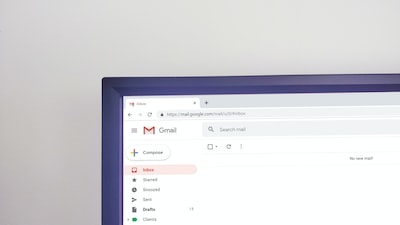
 in Wyoming
in Wyoming